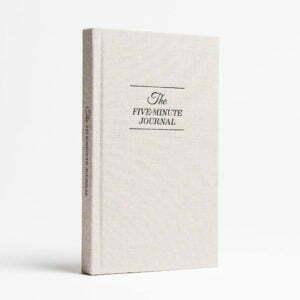NP arange, also known as NumPy arange or np.arange, is a Python function that is fundamental for numerical and integer computing. For most data manipulation within Python, understanding the NumPy array is critical. This function can create numeric sequences in Python and is useful for data organization.
From understanding a dimensional array to learning about maintainers and integer arguments, there are many uses of NumPy array that are helpful tools for any up-and-coming programmer. Here are some of the basics that you should know.
Np.arange Essentials
If you’re learning about Python data science concepts, NumPy is incredibly beneficial. This is because NumPy is incredibly common. Whether it’s in a GitHub tutorial or a piece of code, you’re likely to see the np.arange function at work. Between understanding some of the syntax of this function to learning about the value of a dimensional array or data type (dtype), there are many applications of NumPy arange to consider.
One of the standard features of NumPy arange is that it creates numeric sequences of values or integers (int). These int values are evenly spaced and are then stored as an array. While this sounds fairly self-explanatory, the actual application of an np array can be a little more complicated. That’s where some of the key syntax comes into play. Say, for instance, you use the function np.arange (4). It will then produce an evenly spaced sequence that looks something like this:
0 – 1 – 2 – 3
So, where’s the four? When you use your NumPy function with the (4) modifier, you’re only calling upon four different values. Since your default value is automatically zero, your actual array won’t go all the way up to four. There are a few ways to break it down a little more. This entails defining the parameters of NumPy.
NumPy Parameters
NumPy arange has four distinct parameters, each of which can be modified. They are start, stop, step, and data type. The start parameter determines the beginning value of your range. As mentioned, this value is automatically set to zero if you omit it. This is because the start parameter is technically optional. Then, there’s the stop parameter. This indicates the end of your data range. Like all Python indexing, the number you specify as your stop value will not be included in your data range. Unlike the start parameter, your stop parameter is required so you must specify a value here or you’ll be greeted with a handful of error messages.
Then, there’s the step parameter. This determines the spacing between the values that are included in your range. If you don’t specify the np step value, it will automatically default to one. Like the start parameter, this is also optional but many opt to tinker with it for different array types.
Then, there’s the dtype parameter. This, of course, specifies the data type. Where the np function is concerned, you can use several different data types. This is another optional parameter but it’s important to remember that if you don’t specify a data type here, it will automatically be inferred based on your other arguments within the function.
NumPy Uses
From setting up a two-dimensional array to creating a simple number sequence, there are some applications of np.arange that are easier to master than others. For instance, for dimensional arrays, you’ll also need to implement the NumPy reshape tool. NumPy is such a common occurrence in Python coding that it’s critical that you master some of the essentials of the syntax as well as some of the more advanced tools.
Mastering data science often means mastering np.arange. Whether you’re looking to review code for a living, or simply get more involved on a GitHub forum, there are tons of ways for you to apply your knowledge moving forward.
Exploring NP Arange in Python
NP arange, also known as NumPy arange or np.arange, is a fundamental Python function essential for numerical computing. It enables the creation of numeric sequences, making it a vital tool in data manipulation and organization.
1. Understanding NumPy Essentials
NumPy arange is ubiquitous in Python coding, offering a versatile way to generate numeric sequences efficiently. Delve into the basics of NumPy to grasp its syntax and applications. Explore insights on high-achievers careers to elevate your understanding of Python essentials and career prospects.
2. Unraveling NumPy Parameters
NumPy arange provides flexibility through parameters such as start, stop, step, and data type. Dive into the nuances of these parameters to customize your numeric sequences effectively. Discover tips on choosing the right caps and plugs to optimize parameter selection for programming solutions.
3. Mastering NumPy for Data Science
Mastering NumPy arange unlocks a myriad of applications in data science, from array manipulation to numerical analysis. Explore its versatility and applications in real-world scenarios. Gain insights from discussions on understanding sex and depression to enhance your interdisciplinary understanding of data science concepts.
4. Embracing Continuous Learning
Stay updated on the latest advancements in NumPy and Python programming through continuous learning. Explore resources on NP-arange in Python to enhance your knowledge and skills. Embrace a growth mindset and seek opportunities for professional development in the ever-evolving field of programming.